New Features in Magaya Software Version 10.6
Jul 11, 2017 | Education
The latest version of the software has a new look, but it's more than a pretty face - it's a powerhouse of new features to help you work better and faster:
The new design includes new colors and icons for operations such as creating Warehouse Receipts, Shipments, Accounting transactions and more.
Hover over the button to see the function.
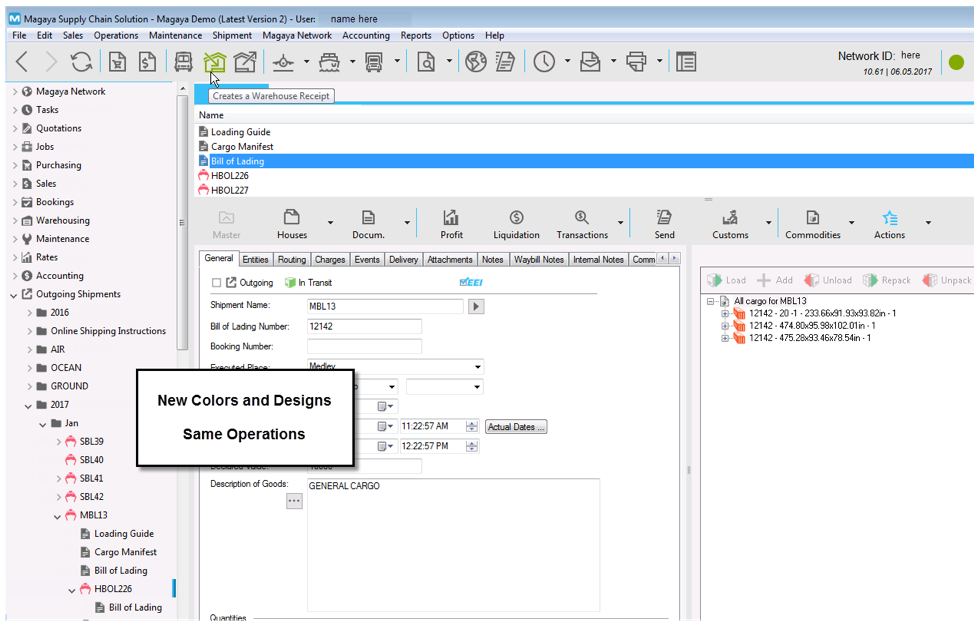
We updated the look of the software to improve the user experience based on feedback and industry changes. The following changes are more than just appearance:
- Your Magaya Network ID (database ID number) is now located on the top toolbar on the right. Here you'll also see the status of your system (green means your Magaya Communication Server is connected), and find the Magaya software version you have and the date of that version.
- On the top left you'll see the software product name (such as the Magaya Cargo System), your company name, and your user name.
- The Refresh button is on the left side of the top toolbar.
- When you're working in a list, the toolbar is on the top of the list. It includes the buttons for Add, Edit, Delete and Actions.
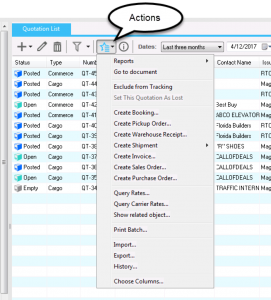
- To filter a list, click the button that looks like a funnel. When a filter is applied, the funnel is filled in blue and the Filter icon appears on the top of the list.
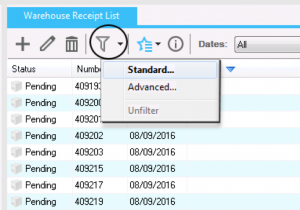
- Shipment Liquidation status is visible on the top left of the Shipment toolbar.
The Configuration menu is now in alphabetical order, making it easier to find the settings you need.

New Features and Enhancements
Cloud users can now use Outlook email: Users on the Magaya Cloud can use the Microsoft Outlook email program on their local computer to send email messages from the software in the Cloud. You can also open and view files even if you don't have the program in the Cloud to view it. (Please note, since Microsoft Windows XP computers and servers running Microsoft Windows Server 2003 are no longer supported, these Magaya Cloud features are not available for those unsupported platforms.)
Integration with USPS: Magaya is now connected to USPS Endicia (part of Stamps.com) to help you with your e-commerce shipments, small packages, courier operations and more. This new ability to work with USPS is now available with the plug-in Express Link, which also connects with UPS and FedEx.
There's a new Shopify POS connection in Logistico for wholesalers and retailers to sell inventory directly to the public and collect payments in cash or with a credit card.
Send Transaction Tracking links based on Events, not just when creating a transaction: Use the "Events" in the system to trigger a Transaction Tracking email, so you can control when an email is sent.
Fast Scans and Photos: The new Dimensioner Scale: Capture dimensions, weight and images of cargo using the new Dimensioner in your warehouse. It uses sensors and cameras that are directly connected to your system and receive the data instantly, saving time when receiving or releasing cargo. Watch the video to see how it saves time.
2D bar code scanning: Now decode serial numbers in batch by scanning the 2D barcode on the pallet or package and get all the serial numbers from inside the package.
Templates in LiveTrack: Your customers can save a template of a request so they can use it again and just update a few fields to make it easier and faster for them to send requests to you for bookings, pickups, shipments and cargo releases from LiveTrack.
Accounting new features and enhancements:
- New automation for closing a fiscal year: a new wizard enables closing the fiscal year for the whole company or for a division. It also enables review of adjustment journal entries before posting them.
- Retained Earnings: enables transfer of balances for the year in accounts such as income, expense, and cost of goods sold to the "Retained Earnings" account. Distribution of income can be made with journal entries from the Retained Earnings account.
- Create recurrent journal entries
- Reconcile credit cards
- 1099 reporting for vendors
- More date range options for aging reports
- More options when creating Customer Statements
- Support for third-party billing of invoice/bill charges
- New option to calculate a salesperson's commission after an agent
Logistico for eCommerce
Logistico has many improvements, starting with an updated interface, support for a local warehouse, manage inventory over multiple warehouses, route orders to different warehouses that have available inventory items, new eCommerce documents, the Shopify POS, and more.
Release Notes in Page One
A complete list of the new features and enhancements are in the Release Notes, which is available in the software interface in the welcome screen called "Page One."
Update your Software to 10.6:
The online update for existing customers to get this new version is available now. The steps to update your software are available in this Knowledgebase article, or watch this video, or you can also contact Tech Support with questions.
Video on 10.6:
Recent Posts
- Cargo Jettison: How to Protect Yourself from a Growing, Throwing Problem
- What we Learned in the First-Ever G2 Grid® Report for Freight Management Software
- 4 Key Ways Freight Forwarders Can Use Software to Optimize Import Operations
- Essential Features for Exporters to Look For in Freight Management Software
- What Shippers Need to Know About the Digitization of Freight Rates